It seems like organizing your life is a never ending battle. There are a million options for all your physical “junk” and every day there seems to be a new option for your digital life as well. Whether it’s a new app for calendars or to-do lists, the list of productivity apps grows longer and longer. So what is Notion and can it really replace those other apps?
Disclosure: Some of the links below are affiliate links, meaning, at no additional cost to you, I will earn a commission if you click through and make a purchase.
Before Notion
It used to be that Evernote was the go-to app for all things digital life organization. The list of rich features was a constant stream in the newsfeed. And I’ll admit that I was enamored by the ability to save and search PDF’s and more, quickly and easily. But what I loved most was that it was a standard solution for me across all of my devices. That’s valuable to me.
Then the day came… the announcement that only paid accounts could sync across all platforms (the lowly free accounts were throttled and limited). I got more and more frustrated with Evernote until I finally gave up on it. I moved all of my notes and PDF’s to Google Docs and used a file system to keep everything organized. It wasn’t optimal, but it worked.
Recently there’s another player that’s been popping up over and over again. It’s called Notion.
I heard about Notion on a few podcasts, blogs and social media. I heard how it could be everything Evernote was… and everything it wasn’t. Finally, I decided to try it out. So far… I’m impressed.
Notion First Impressions
I’ve only been using it for about a week and I am loving Notion!
Right out of the gate I loved it when it had a simple, easy and super effective way to import everything from Evernote. Yes, they are going for the Evernote jugular directly! In fact, you get a $5 account credit when you import from Evernote. That’s enough for a month of premium access (more about that later). Your enemy is my enemy, therefore we must be friends, right? lol Seriously though, there’s many more reasons I love this platform.
Templates and templates and templates! So many built in templates to explore and try out. Kanban formatted to do lists and task (really project) management boards. Pre-formatted meeting notes, blog posts and more. It can get a little overwhelming if you want to try them all, so start slow. Right now I’m using the Task Management template for work stuff, the to-do kanban board for personal tasks and the Editorial Calendar for my blog stuff.
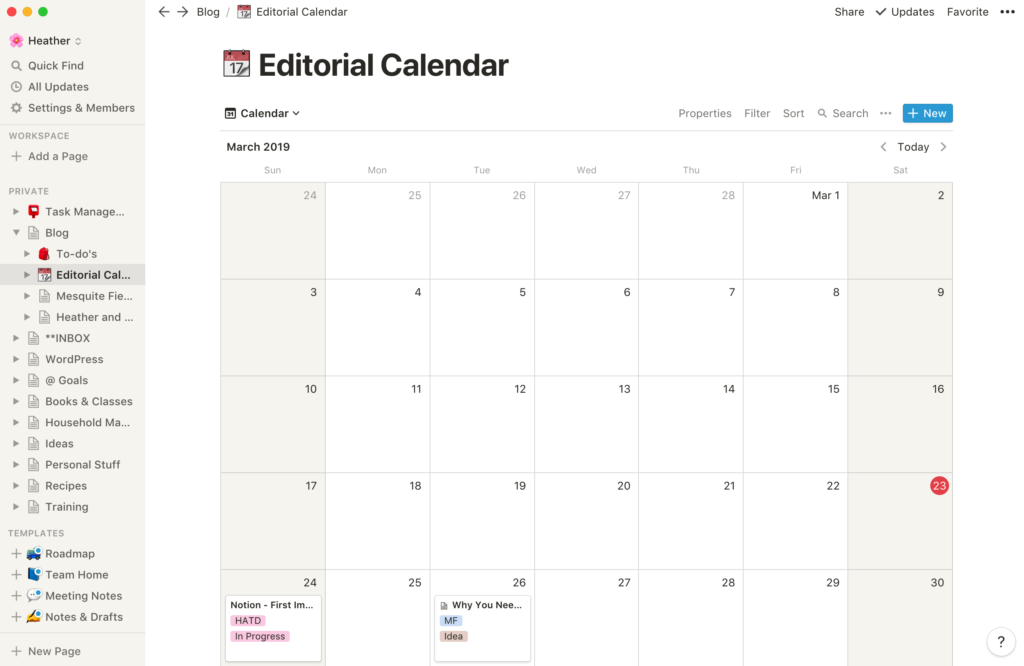
Super quick commands mean that I feel super productive. A simple backslash (/) brings up a pop up menu to insert pages, headings, lists, even databases, kanban style boards, images and more. It’s amazing and awesome all at the same time. It even has options for Google Drive, Github, Google Maps, Invision and so much more.
You can share the workspace with your team, and with the premium version control access as needed. So it’s a dream for collaboration.
Get Started (for Free)
You can start today for free at www.notion.so (note, that’s an affiliate link – I’ll explain details below). The free version limits you to 1000 blocks. Each piece of information is a block (once you start creating you’ll clearly see the blocks defined). And in your account settings you can see how many blocks you’re currently using. It should take you a good while to use all the blocks, and if you hit 1000 if you don’t want to upgrade, you can always delete some unneeded blocks to create some space.
But why wouldn’t you want to upgrade? You’re going to love the tool as much as I do, for starters. Not to mention it’s super cheap… only $4 per month if you’re just using it yourself. The team plan is $8 per month per team member. When you upgrade you get unlimited blocks and advance permission settings.
So remember what I said earlier about they pay you to move from Evernote? Well you can use that credit towards your monthly premium costs. You also get credit for things like downloading the desktop version, logging in online, and sending a link through the mobile app. You can easily end up with enough credit to pay for the premium version for over SIX MONTHS!
And if you love it like I do, there’s an easy link to share to get even more credit when your friends sign up as well (which is why I’ve included my affiliate link above… I don’t get paid by Notion, I just get credit towards the premium version.)
So if you’re just getting started with an digital organization tool, or if you are an Evernote user looking for more to life, try Notion. I’m confident you’ll love it too.
I’ll be posting more over the next weeks and months as I expand my usage of Notion. If you’ve got any questions, ask them in the comments below and I’ll do my best to find an answer. I’m not affiliated with the company in any way, I just want to help if I can.
I look forward to hearing about your experience with Notion!
